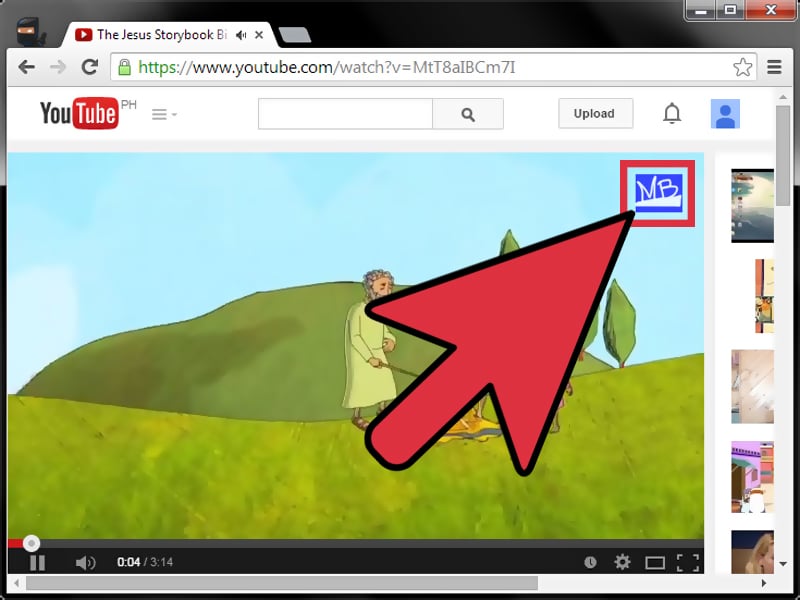How Do I Add a Logo Or Watermark to My YouTube Videos?
Creating a logo or watermark is easy. You can upload an image to YouTube and add it at the end of your video, at a custom start time, or throughout the video. Ensure the image is at least 150×150 pixels and smaller than 1MB. Transparent backgrounds are recommended for watermarks. Red subscribe buttons are also a great way to encourage viewers to click on them.
Canva
You can create your own logo or watermark by uploading an image to Canva. You can use a square or rectangular design file. You can start with a 150 x 150 px size, but you can increase this if you want a larger image. Drag your logo image from your computer onto the Canva editor page to upload it. You can even adjust the transparency of the image to achieve the desired level of visibility.
To add a logo or watermark to your own YouTube videos, you can use any type of graphic design tool. Canva offers a wide selection of free templates and techniques, as well as a professional-looking design for your YouTube videos. Using Canva, you can create a unique logo or watermark in a few minutes. You can even download the logo from Canva in a YouTube-acceptable format.
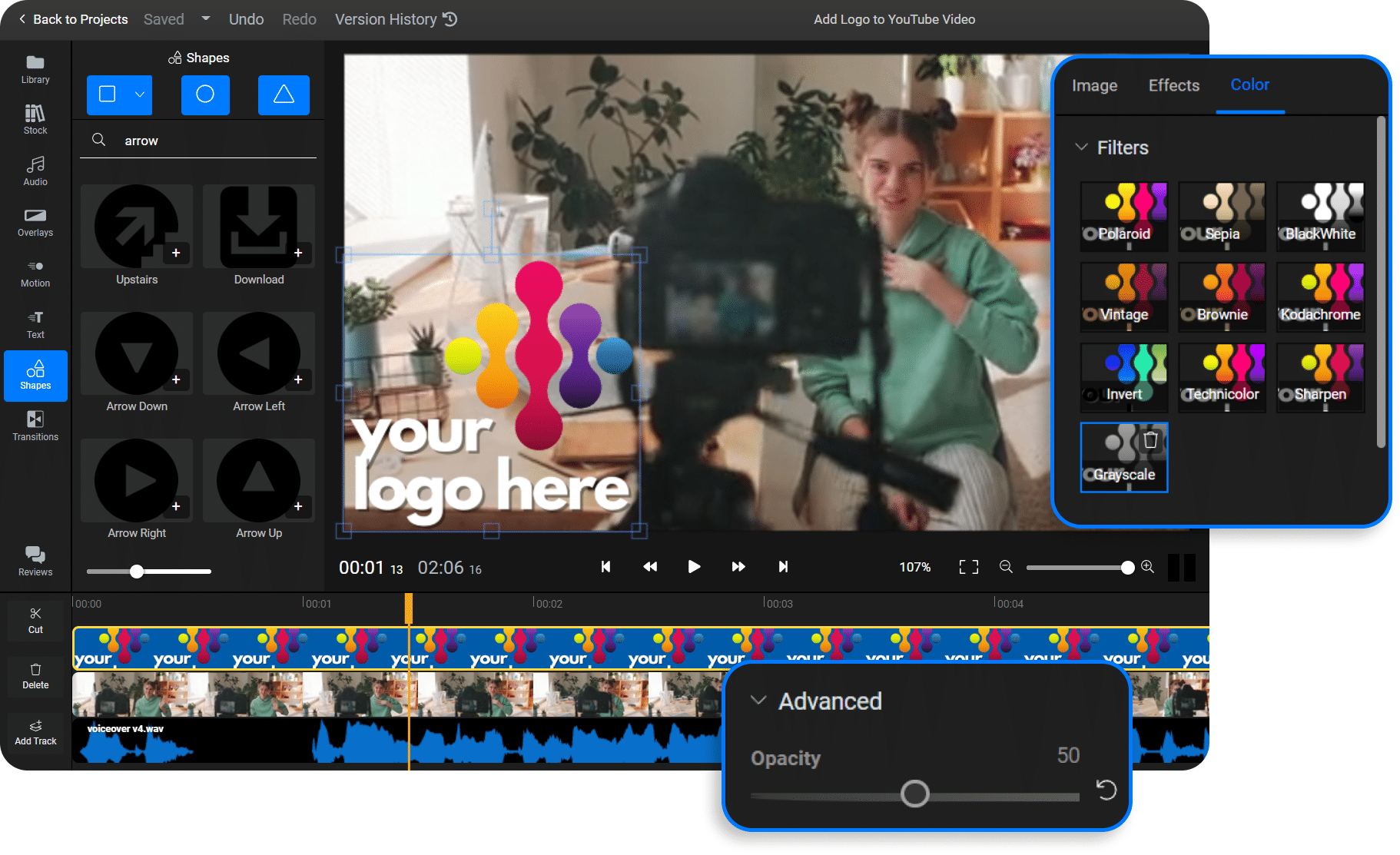
Canva
Beecut
If you want to add a watermark to your YouTube videos, you’re probably wondering how you can do that. The process is simple. Simply head to your video’s settings and click the Branding tab. On the left, select the “Add a watermark” option. Select the watermark type, size, font, and transparency, then click “Add.”
If you are unsure which type of watermark you want, you can try uploading your logo or subscribe button first. Uploading the watermark image will allow your viewers to associate your brand with the video. This will encourage them to subscribe to your channel and check out other content from your channel. You can even put your logo or watermark on the screen, but it’s best not to place it at the beginning of the video.
Adding a logo or watermark to YouTube videos
Adding a logo or watermark to your YouTube videos can boost your online visibility and generate more traffic. There are several ways to do this. You can use BeFunky to watermark your videos. Then, upload any photo you like into the BeFunky software. Once you’ve uploaded the photo, use the Background tool to create a transparent design canvas. Next, resize the canvas to 1280x720px, the same size as the YouTube video.
Once you’ve uploaded the image, you can select a position for the watermark. The most common location for a watermark is in the lower-right corner of the video. Then, go to the settings tab, and click “view additional features.”
Creating a logo or watermark
Using a video editor is a great way to create a logo or watermark for your YouTube videos. You can add a logo or watermark and then save your edited video. Once you have added your branding identity, you can edit the watermark duration and upload a new logo. However, if you use a video downloader, there is still the chance that someone will download your video and remove the watermark, which could ruin your reputation.